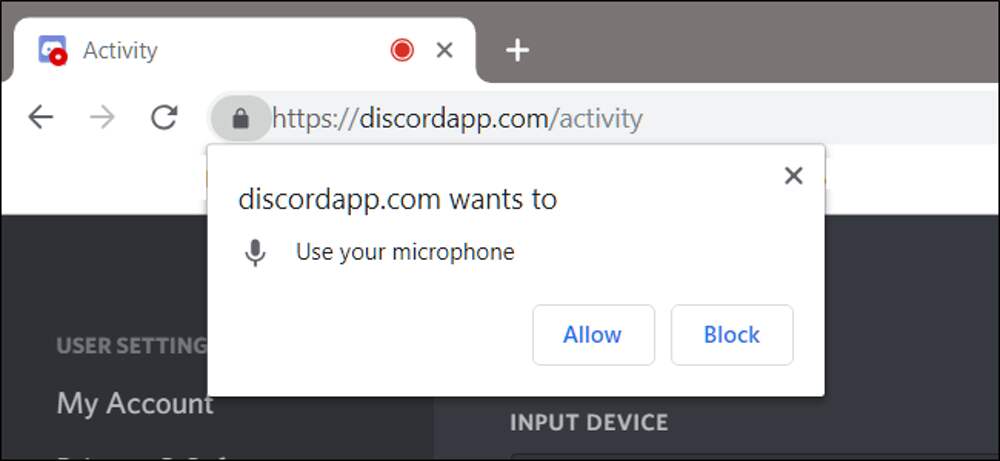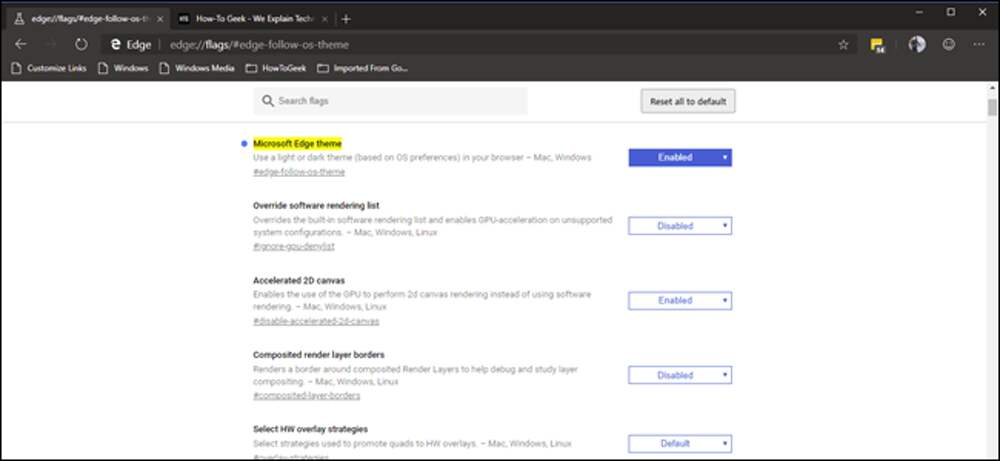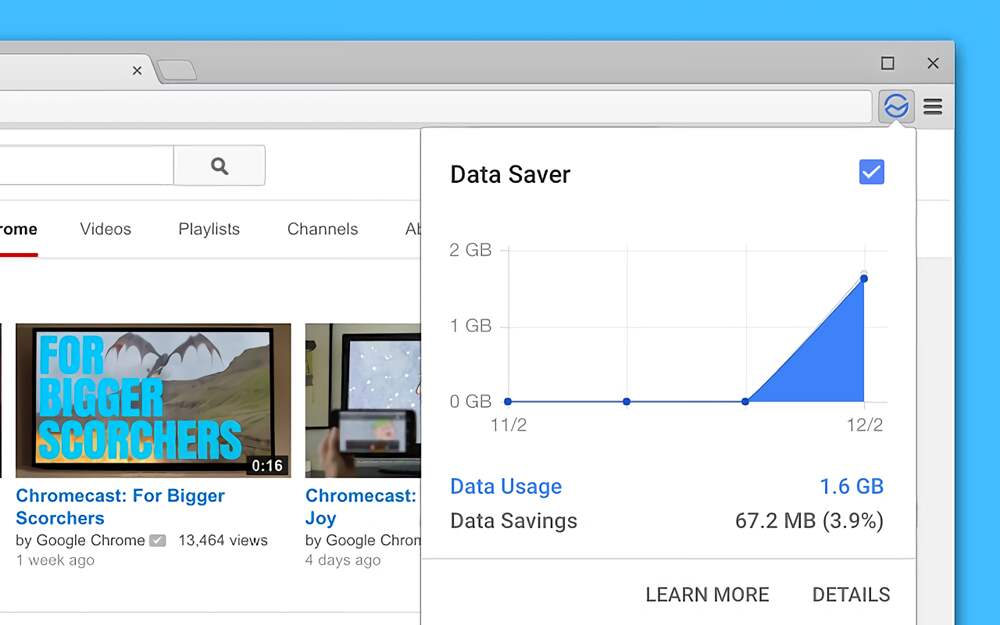
Google kills Chrome’s Data Saver extension
Author: Kyle Wiggers / Source: VentureBeat Data Saver, a Chrome browser feature that automatically improves page loading times using “built-in optimizations” and dedicated servers, is no more — at least in name. Google this afternoon announced that it’ll kill off the desktop Data Saver extension
...Далее